-
Assessments: Recruiters
- Getting started
- Account settings
- Admin management
- Creating tests automatically
- Creating tests manually
- Test settings
- Sections and question pooling
- Libraries
- Multiple Choice Questions (MCQs)
- Programming
- Full stack
- Front end
- SQL
- Data science
- Machine Learning (ML)
- DevOps
- Python project questions
- Selenium
- Java Project
- C# project questions
- Subjective
- Approximate
- Diagram
- File upload
- Invites
- Reports
- Billing
- HackerEarth Reports: Admins, Tests, and Teams
-
FaceCode
-
Assessments: ATS integrations
-
Assessments: Product updates
-
Assessments: Best practices
-
SSO
-
Upskilling
-
Assessments: Candidates
-
Problem setting for HackerEarth
-
Campus
-
Hiring challenges
-
Frequently Asked Questions (FAQs)
Downloading auto-generated invites
You can download the invites that you generate automatically by following these steps:
1. Select the test you want to download the invites for.
2. Click Invited under the Candidates section.
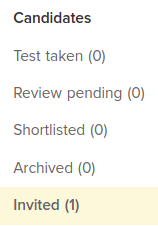
3. Click Download invites
![]()
The document is downloaded in the .xlsx format and comprises the following information:
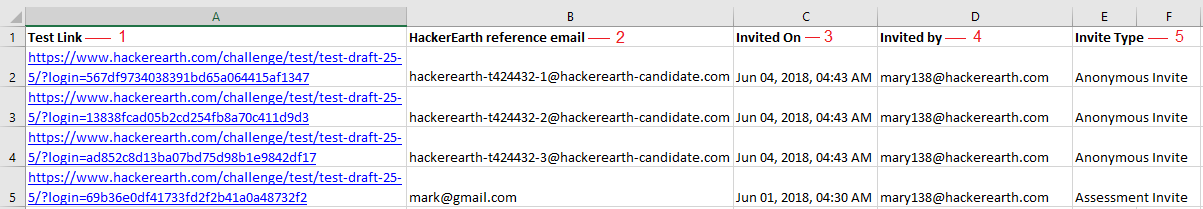
1. Test link: This column contains the test link sent to the candidate
2. HackerEarrh reference email: This column contains the HackerEarth reference email
3. Invited on: This column contains the date on which the candidate is invited to take the test
4. Invited by: This column contains the email ID of the test admin
5. Invite type: This column contains the type of invite.
